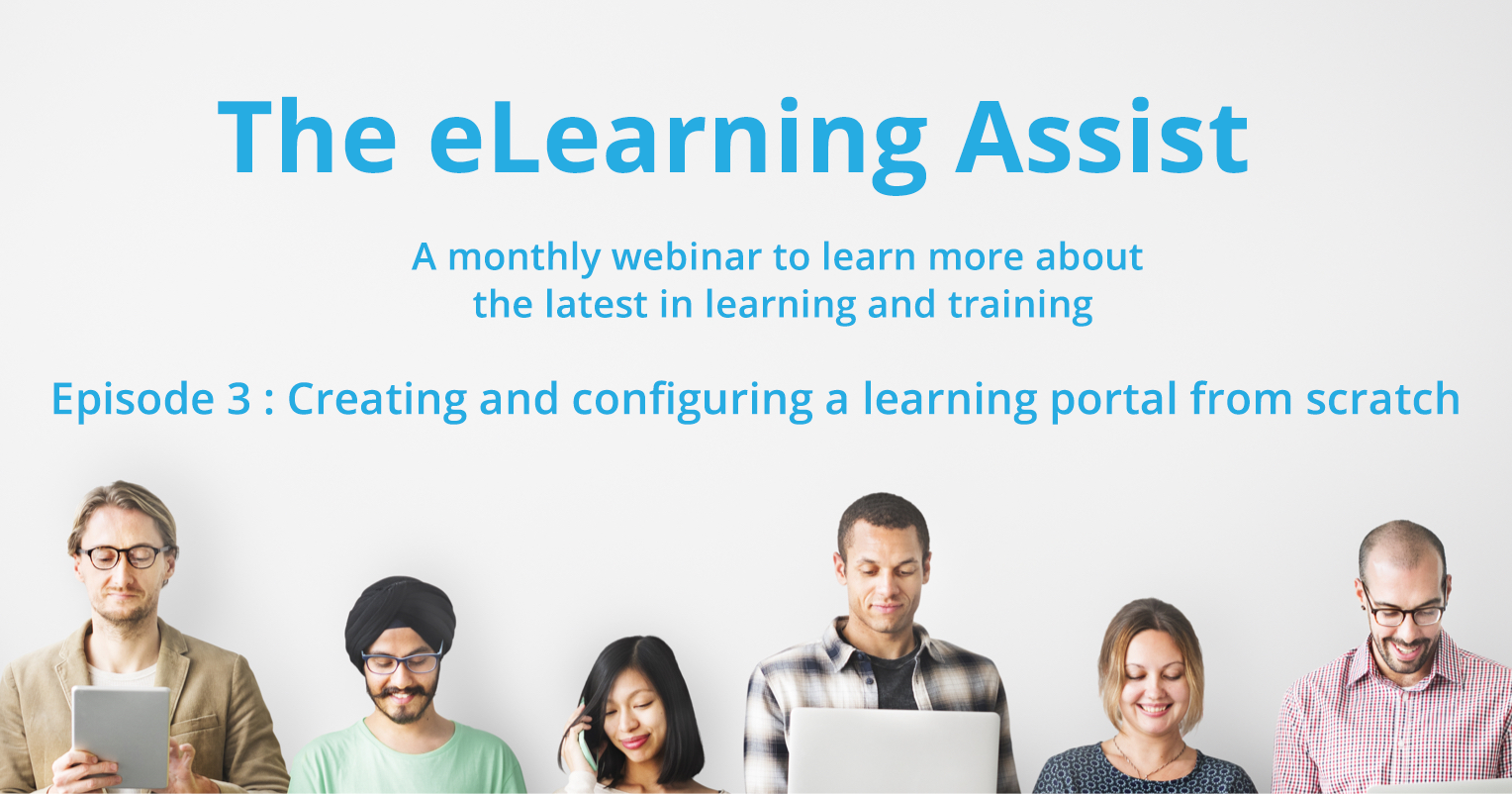
The eLearning Assist: Episode 3 catchup – creating and configuring a learning portal from scratch

Need a hand setting up your Go1 portal? Want to feel more confident getting everything ready for your team?
In our most recent episode of The eLearning Assist, we showed users exactly how to create and configure their learning portal. And because we know that sometimes it can be hard to attend webinars, we’ve put together a recap of the episode for anyone who missed out.
Every episode of The eLearning Assist is run be a different member of the Go1 team so that you can tap into the knowledge within the team, covering all aspects of eLearning from creating content, learning principles, improving processes, selling courses, compliance, and expanding your training program.
As Scott said during the webinar, the live demo really shows how “in just 15 minutes, you can get everything set up, get your portal customised, and get ready to add users in so they can get learning!”
The sessions are free for anyone to attend, and are a great chance to learn some new skills that you can apply in your organisation.
You can view the full webinar video below to learn more:
If you have any questions about any of the items covered in this episode, please get in touch as we’d love to help you out! Also, if there are any topics that you would like to see us cover in our next episode, let us know so we can make sure we include a demo to walk you through everything.
Don’t have a Go1 Portal? Sign up for a free portal today!




